It’s not often that tech talk dominates the nation’s headline news, but this one has been unavoidable. Samsung, the giant South Korean technology company, has been shaken to its roots by the exploding batteries in its new flagship mobile phone, the Galaxy Note 7.
After reports of upwards of 90 incidents, the U.S. Consumer Product Safety Commission formally recalled the devices, banning them from use on planes and, until recently, making it illegal to sell them in the U.S. More than a million have been recalled.
When the Galaxy Note 7 was released last August to rave reviews, Samsung for the first time had a legitimate shot of challenging Apple as the world’s top-selling, most advanced phone. This tech debacle all but shattered the Note 7’s reputation and left the company’s role as the phone world’s newly minted top phone maker in doubt.
But don’t count out the Note 7 quite yet. All four major U.S. phone carriers have quietly begun selling the phone again, albeit with a built-in safety feature identifying the “good” Note 7s from the defective ones. There’s also the reality of the public’s memory.
Who remembers the multi-million vehicle recalls from Toyota in 2010, Firestone tires in 2000 or the devastating exploding gas tank that caused Ford to permanently retire the 1978 Ford Pinto?
And then there’s always this year when the Samsung Galaxy Note 8 comes out.
With consumer technology so much a part of all our lives, we’re all well into tech whether we like it or not. To ignore tech news, to not understand some of the basics of the tech you use every day, is to invite folly if something really goes bad.
This is not a sales pitch for anyone to become a techie. It’s hopefully a plea for you to learn enough about the basics of the stuff you use to know where to go if something does go wrong.
If you’re using a device with an Apple, Google or Microsoft operating system inside, spend some time exploring the device’s settings. Pay particular attention to which WiFi network you’re hooked up to; be sure it’s your secure service. Learn the setting that tells you how much storage you have on your device.
And find out if your device needs to be “cleaned up.” Generally speaking, all devices need periodic refreshing. If your device is running slowly, it could be due to a slow WiFi signal, too many apps or pictures on board, or a need to rid of the digital junk inside. (CleanMaster is a free well-known cleanup app.)
It’s just like owning a car. You can drive it assuming everything is all right, but do you know how much gas you have in your tank, how hot is your car’s temperature or whether your spare has enough air? You get the idea.
Above all, if your device suddenly starts becoming hot, really hot, turn it off. And find out why. Now.
Skip Ferderber is a technology writer and editor. A former Los Angeles Times staff writer, he has written locally for Alaska Airlines Magazine, GeekWire.com, Seattle Business Journal, Puget Sound Business Journal and Crosscut.com. Contact him at sferderber@gmail.com.