The My Child ID is a new device from AmberAlert.com, a private company which works with law enforcement – but is not a part of law enforcement – to help with searches for missing children. Especially since time is of the essence when trying to find missing children and worried parents may not be apt to act in the most timely and rational way, AmberAlert.com bills the My Child ID as a device capable of delivering the information needed by law enforcement efficiently and quickly if such a need would ever arise.
The device has functions that resemble those of online backup storage for personal data. It offers a centralized location to store information about one’s child (such as date of birth, physical characteristics, a photo, etc) in the form of an encrypted child profile which will delete itself after 10 failed log-in attempts. The device also offers a year of free online storage for the profiles stored on the My Child ID, which is likewise encrypted and which can only be accessed via the My Child ID and a user-generated password unknown to both outsiders and AmberAlert.com itself.
In the event of a missing child, the information on the My Child ID can be readily sent to law enforcement, either by giving over the physical My Child ID device (and accompanying log-in information), or by using the built-in email function of the device.
In terms of making the setup of the device accessible for a wide population, AmberAlert.com did a very thorough job. Stored on the device itself is a PDF manual containing detailed instructions (in both English and Spanish) on how to use the My Child device and install the My Child software.
Installing the My Child software was very straightforward; a couple of clicks and an additional installation of Adobe AIR were all that was required. Setting up the account was likewise very easy. The built-in Child Profile Wizard provided step-by-step pages to fill in the various data required for a profile, with only a minimum reliance on any technological knowledge on the part of the user. And if there are still any doubts on how to use the device, video tutorials are available at www.amberalert.com/mychildid/help/.
The device supports JPEG, PNG, and BMP image formats. The representation of photos on the device is rough around the edges. In order to compensate for images which do not fit the native resolution of the screen, the device adds black bars around the image. However, occasionally these black bars are replaced by a single blue block that is only present along one edge of the photo. The contrast of the screen is also rather poor. Although there an option to increase the contrast, this option seems to simply increase brightness rather than noticeably improve contrast.
The device states that it has a battery life of three hours. After keeping a continuous image on the screen, however, the battery life was actually pegged at a little over an hour and 40 minutes. Even the addition of the screen itself feels gimmicky. The small size of the screen, the various small issues surrounding viewing a photo, and the low battery life all make the action of viewing pictures on the device a rather forgettable experience, unlikely to be done more than a few times by parents. Luckily, viewing photos was never a fundamental purpose of the My Child ID.
Initially, the memory capacity of the My Child ID seemed to be a more worrisome problem. With a physical total of 128 MB and only 39 MB of actual storage after taking into account the preloaded software, it seemed to be a very real possibility that the memory of the device may run out if too many profiles were added. Part of this is due to the lack of support for file formats which utilize lossless compression (except bitmap images, but few would store photos in the .bmp format). However, to be honest, JPEG has become such a widely used format by now that, since only one photo is required for a profile, it would not be wholly inappropriate for a device to support only JPEG files.
In the end, 39 MB was found to be more than enough to accommodate the needs of most families. Each profile, even with an accompanying picture only took up at maximum a couple of megabytes, making the limit of possible profiles at least around 15.
The My Child ID was not designed to be a workhorse USB drive. Few people would go out and buy a My Child ID to store professional-quality photographs on it, or really to store anything on it besides basic information about a child’s profile. In fact, files stored on the My Child ID device can only be accessed by the My Child ID program that one has to install (otherwise the host computer will be unable to open the files), probably a side effect of the encryption utilized by the device.
However, it may actually be advantageous for the device to expand its memory capacity and fulfill a role both as a vault for information about a child as well as a general purpose USB drive. Since the My Child ID must be in the physical possession of the parent to be of any use (i.e. the parent will either have to constantly carry the My Child ID or keep it in location that will always be easily accessible), any way that it can integrate into the life of a parent makes the device all the more helpful.
If the parent currently had his or her current USB drive on a keychain with all of his or her keys, replacing that USB drive with a My Child ID that could perform a similar function may allow the parent to carry the device everywhere and to keep it constantly in reach in all settings, both work and personal without feeling the My Child ID is just deadweight.
Of course the amount of memory would have to be increased and the inconvenience of encryption (when dealing with non-sensitive information) would have to be dealt with, perhaps through the use of separate partitions, one encrypted and one unencrypted. Though to be honest, 39 MB of actual storage is still pretty anemic for a $40 device without an expansion slot for additional memory.
Even if the device does come with its own screen and with additional software features, it bears mentioning that one could buy a personal music player with a color screen and several orders of magnitude of additional storage capacity for about the same price.
There are a few other very minor issues. The placement of the serial number of the device on a strip on the USB head makes actually reading the serial number when entering it into the wizard difficult on some computers, although removing the My Child ID device from the USB port and then plugging it back in after one has typed in the serial number, but before clicking “next” on the wizard does not seem to affect the rest of the setup process. The buttons on the device have a tendency to be a tad bit on the unresponsive side.
The essential functions of the My Child ID could be approximated without too much difficulty with a normal USB drive. A spreadsheet with data columns for each child or even a table in a Microsoft Word document with the relevant information and pictures could probably contain the same amount of information (although careful attention would need to be paid to make sure that no important information was left out, something which would not have to happen with the My Child ID).
Moreover, although the My Child ID is integrated into the L.E.A.P. network (an AmberAlert.com service used by law enforcement to disseminate information to various parts of an investigation), the information sent by the device or contained by the device does not receive any preferential treatment from law enforcement, at least in the state of Washington, i.e. an email with the aforementioned spreadsheet could potentially serve law enforcement just as well as the information sent from the My Child ID.
However, the My Child ID derives its strengths from the improvements it makes to the user experience. From utilitarian improvements such as encryption to prevent snooping and online backup to the general cleanliness and thoroughness of the setup wizard, the money spent on a My Child ID is probably best thought of as money paid for the services provided by and bundled with the device rather than the hardware itself.
The auxiliary function of the device as a picture viewer feel like a tacked-on novelty and its price tag of $40 may be a little too high. Nonetheless, especially for a non-technologically savvy parent, the My Child ID performs its main duty as a repository for basic information about one’s child admirably, offering a streamlined, helpful interface for entering information and a simple method for retrieving and sending information about a child in case of an emergency.
Changlin Li is a student at Interlake High School and an intern with the Bellevue Reporter. He can be reached at 425-453-4270, ext. 5060.