The teachers and staff at St. Thomas School in Medina say the integration of technology in the classroom is paramount to ensure students are savvy enough to tackle an increasingly electronic-dependent world.
For the past several years the school has incorporated laptop usage starting in the third grade and continuing on through eighth grade. Curriculum has included everything from video production to musical composition, literary review, essay writing and online math testing.
This year the school deepened its usage of technology by having its first and second grade students use computers, touch screens and tablets in the classroom.
With Microsoft right around the corner, a partnership between the tech company and the school seemed a likely fit.
Each student in each class, from third grade through eighth was equipped with a new Surface Pro 3 tablet. As the staff and children got more comfortable using the operating system a partnership was formed between the school and the tech company and a new application was built.
OneNote Class Notebook creator is a new Microsoft app that allows teachers to create an individual, online workspace for each of their students.
When a student needs help with a certain assignment or has a question, if the teacher is online at the same time they can respond instantly or they can leave a note for one another.
Margaret Berrio, a third-grade teacher at St. Thomas for roughly three decades said she was unsure of using the application at first.
“I was really skeptical, but we learned together,” Berrio said. “The students are extremely receptive. It wasn’t nearly the challenge I thought it was going to be.”
Not only can teachers see their students tasks and what they’re currently working on, but the children can better incorporate technology into their school work. If the assignment is about examining a habitat, for example, the student can take a photo or video and store it in their online notebook.
Berrio said students can also better work at their own pace, not having to feel they’re behind on individual assignments because they can’t see how far their fellow classmates are. If the students are working in a group, the application allows each member of the group the ability to edit and add to the project.
“Thirty years ago teaching was all workbooks with very little interactive learning. Once computers came around there was typically only one or two for an entire class to use so it was difficult to get through everyone,” she said. “Now when they work in groups they can see what their peers have done and then turn around and talk with them.”
Sebastian Alfonso, 13, an eighth-grade student, said one of the biggest improvements he’s seen since using the program is the ability to look at changes made to his papers from his first draft to final copy.
“It allows us to see all the information from one draft to the next,” he said. “We can look and get real time feedback too.”
His classmate, Kama Boswell, also 13, said the tablet and program helped her most in Spanish class.
“I’m able to record my voice in Spanish and my teacher can hear my pronunciation and tell me if I’m saying it right,” Boswell said.
While in the beta testing of the product, teachers and students were able to provide valuable insight and feedback to Microsoft’s team, said Kristin Rhodes, general manager for education.
“We wanted to create an app that was immediately useful for teachers and helps them quickly and easily setup class notebooks for collaborating and sharing content.”
So far so good, according to Berrio and the rest of the staff.