It may seem like a crazy idea at first: the thought of traveling without your precious laptop or tablet, depending instead on your smartphone for virtually all your computing needs.
Obviously, some trips demand that you take a laptop. But if you like traveling light, whether it’s a vacation, an overnight trip or just getting out of the office for a while, then this notion might be worth considering.
Let’s face it: taking any tech with you means you’re taking the tech AND the wires AND the support devices AND the wall plugs, etc. You might be a packrat (like me) that compulsively takes everything tech-related with you in case you need it. But if you’re trying to get away from it all while still wanting a tech security blanket nearby, this smartphone-centric concept works. I vouch for it.
Today’s smartphones are so powerful, feature-laden and connectable — many roughly the same size as a small tablet — that you can configure a phone easily as your go-to travel gadget and leave that laptop behind. Just answer this: can you live with your phone’s screen size when you’re accustomed to a laptop or tablet screen?
Assuming your answer is yes, then a good keyboard is the next step. There are near-full-size external keyboards (9-inch versus 11-inch) small enough to carry in your pocket that connect to your phone by Bluetooth wireless. My favorite: the Zagg pocket keyboard ($69.95). It folds into a 9-inch-by-2-inch lightweight pocketable bar with a built-in shelf for cradling your phone. It’s terrific on flat surfaces; not so much on your lap.
For a non-foldable but lap-friendlier keyboard, look at Microsoft’s Universal Keyboard ($79.95). Android users can add a Logitech M557 wireless mobile mouse ($39.99). (Neither iPhones nor iPads work with mice. Sorry.)
If you don’t want an external keyboard, try using a “smart” keyboard app. I like those that let you “swipe” from key to key instead of pecking out a word letter by letter. Look at the Swype keyboard for iPhones, and the Google keyboard for Android; both are available from their respective app stores.
For software, other than gaming, what laptop essentials aren’t available today as apps or websites? If you want to edit or view Autodesk or Microsoft Word documents, do some lightweight Photoshop work or even update your QuickBooks files, you can do that on your phone. There are exceptions of course, but most programs you use daily can be found on smartphones. Check it out.
One last thought: your phone should be connected to the Cloud: Google Drive, Microsoft OneDrive, Apple iCloud, Dropbox for file storage and security. Enough said.
Want some real-world proof? I’m writing this seated at my favorite sushi bar, empty dishes pushed aside and pecking away with my absurd two-fingered typing using Microsoft’s free Word app on my Samsung Galaxy Note 4 Android phone wirelessly connected to my Zagg keyboard and Logitech mouse. Hold on: My spicy tuna roll just arrived. Later.
The Reporter’s new columnist Skip Ferderber is a technology writer and editor. A former Los Angeles Times staff writer, he has written locally for Alaska Airlines Magazine, GeekWire.com, Seattle Business Journal, Puget Sound Business Journal and Crosscut.com. Contact him at sferderber@gmail.com.